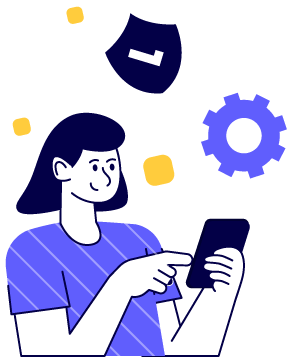ProsperUs Welcome Rewards

Campaign period: 1 July 2023 to 30 September 2023
Welcome Rewards
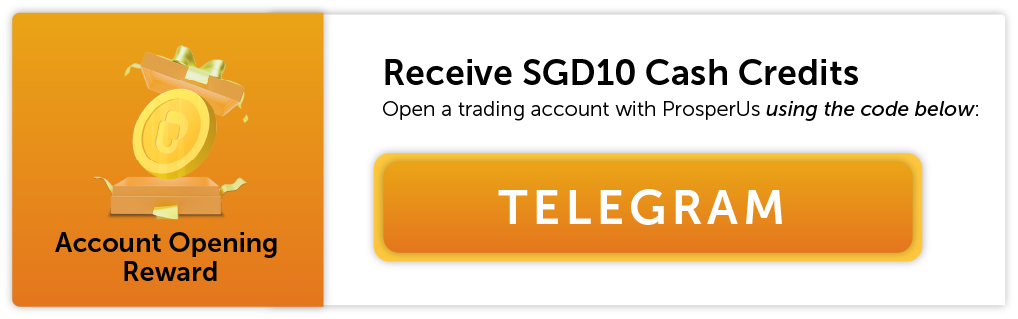


Check out our newest articles on Singapore Stocks
Stocks with Momentum: UOL Group and Jardine Matheson
In today’s fast-paced financial markets, understanding the subtle cues of technical analysis is crucial for smart investing. In this article, we highlight UOL Group Ltd
Stock with Momentum: ComfortDelGro
In today’s fast-paced stock market, understanding the subtle cues of technical analysis is crucial for smart investing. Based on current analysis, we’re focusing on ComfortDelGro
Stock with Momentum: Centurion Corporation
In today’s fast-paced stock market, understanding the subtle cues of technical analysis is crucial for smart investing. Based on current analysis, we’re focusing on Centurion
Stock with Momentum: ST Engineering
In today’s fast-paced stock market, understanding the subtle cues of technical analysis is crucial for smart investing. Based on current analysis, we’re focusing on
Frequently Asked Questions (FAQ)